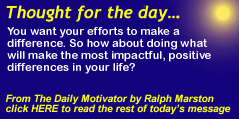Memorized Transactions are a great way to save time and to act as a memory jogger. You can run into serious problems, however, when they expire. You might be either be shorting your cash flow, or not paying your bills. One of my “1st of the year” task is to review the Memorized Transaction lists of all clients. You can accomplish this very quickly if you can just see how many transactions are still scheduled. That will require you to alter the standard settings of the Memorized Transactions view screen.
1. Go to “Lists” / “Memorized Transaction List”
2. Put your pointer over the header row and right click
3. Choose “Customize Columns”
4. Choose “Number Remaining” from the list on the left side and click the “Add” button to send it to the right side.
5. Move it up or down if you wish, then click “OK”
Now you can easily see which transactions need to be edited to modify the series ending dates to meet your needs.