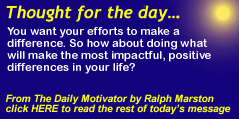There’s a little trick I think everyone knows but then I come across someone who doesn’t so here it is: The way standard technology works is that numbers come first, starting with 0, then 1 through 9. After that comes capital letters A-Z and finally small letters a-z. So, if you want something to show up first name it something starting with 0. If you want it to be last, stick a “z” in front of the name.
This means that when you’re saving bank statements to your hard drive so you’ll have a copy four or five years from now when you have to answer an audit, or look something up, you use “YYYY-MM-DD” followed by the thing it is so “2020-01-31 BOA Statement” would be your January 31st, 2020 Bank of America Bank Statement. “2020-01-31 BOA Checks” would be canceled check images for that month. If you scan in your deposit checks, they’d be “2020-01-31 BOA Deposits” If you use multiple banks, you could put the “BOA” ahead of the date information so everything from one bank stays together. You can usually use up to 256 characters in a name so don’t be afraid to make names as descriptive as needed to be useful. By naming them consistently, you can also quickly find what you’re looking for by either running a search or scrolling.
The key to finding things is to be consistent and plan ahead in how you organize the information. Your technology systems are just like your bedroom closet, your kitchen cabinets, or the tools in the garage and garden shed. If you make a place for everything then consistently put it in that place, you’ll find exactly what you need quickly. The big difference is that neither William Sonoma nor Home Depot will bail you out of your technological misfiled mess.